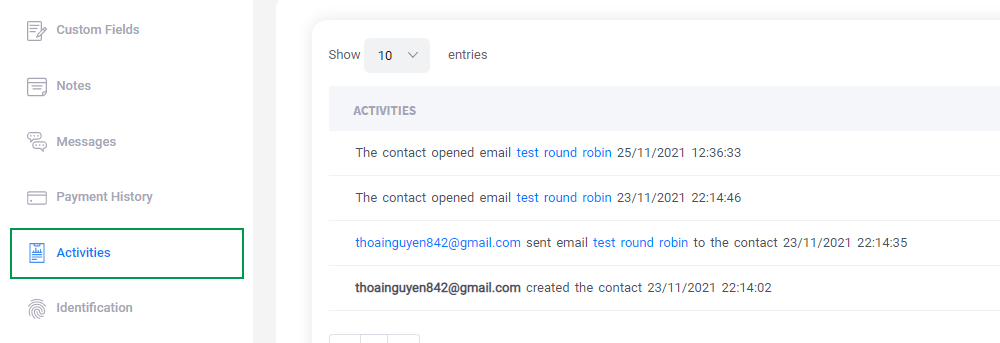Contact management
Customers are going to engage with your business in various ways. Contact data is used for tracking all of the different interactions you have with customers and is very important to your business.
Contact is the main data, which is used in almost all features, of Realcore system. It comes from multiple sources like import data from CSV, getting from API, form builder or Realportal… Every contact has attributes, such as first name, last name, email, phone or anything that can be useful, and defined by yourself. You can access to Data hub > Contacts to manage your contact data
Contact list
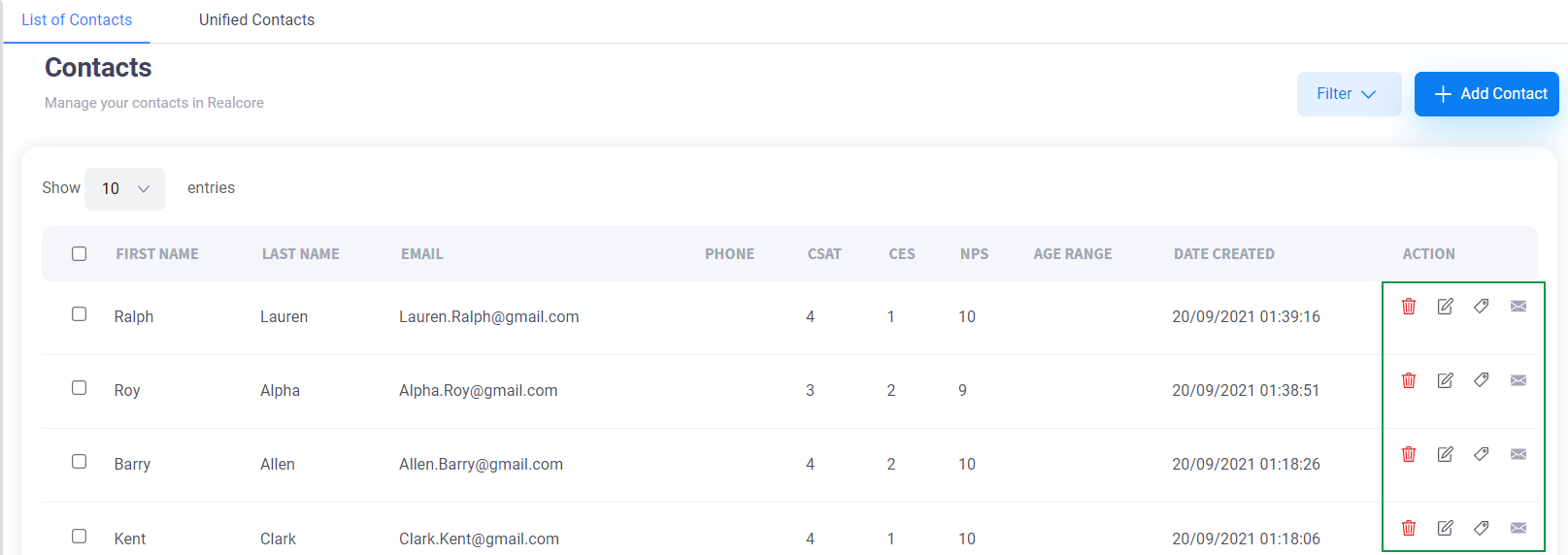
This screen displays all of your contacts, there are some functionalities to interact with each contact including:
- Delete
- Edit
- Manage tags
- Send an email to this contact
If you want to retrieve a set of contacts with specific conditions you can use the filter function that is a query builder enabling you to search contacts by tags as well as by any fields with some operator like AND, OR, LIKE,…
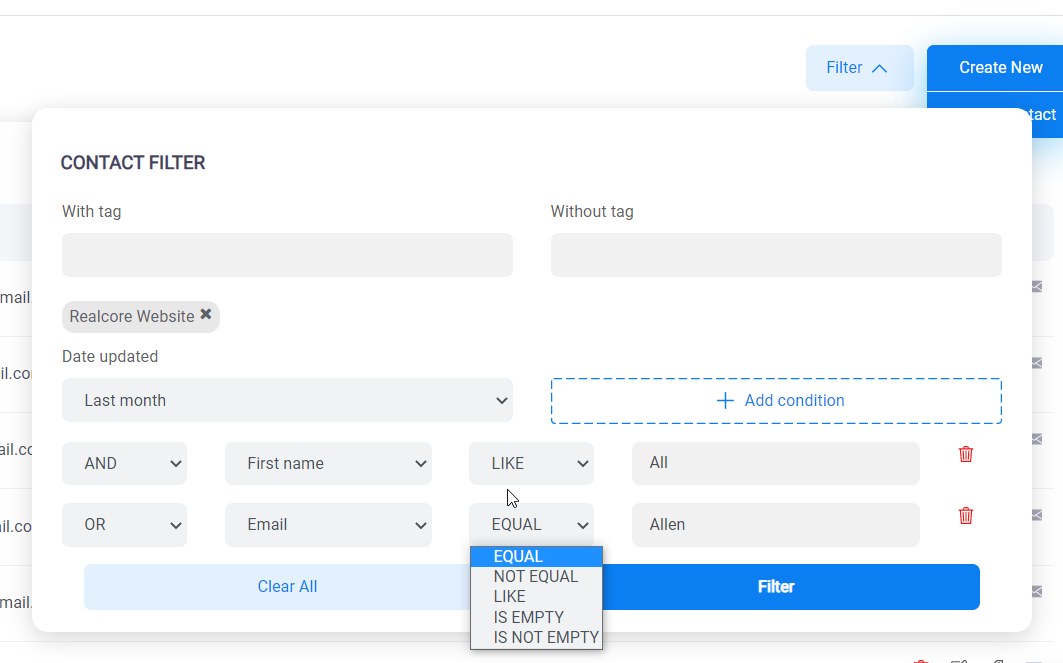
Add new contact
There are various ways to add new contact, but there are two ways to add contact manually: import contact from csv and use the add contact screen. The add contact screen display all fields that you can input to store your customer information, these fields can be customized via the Contact model feature and categorized to some items on the left panel.
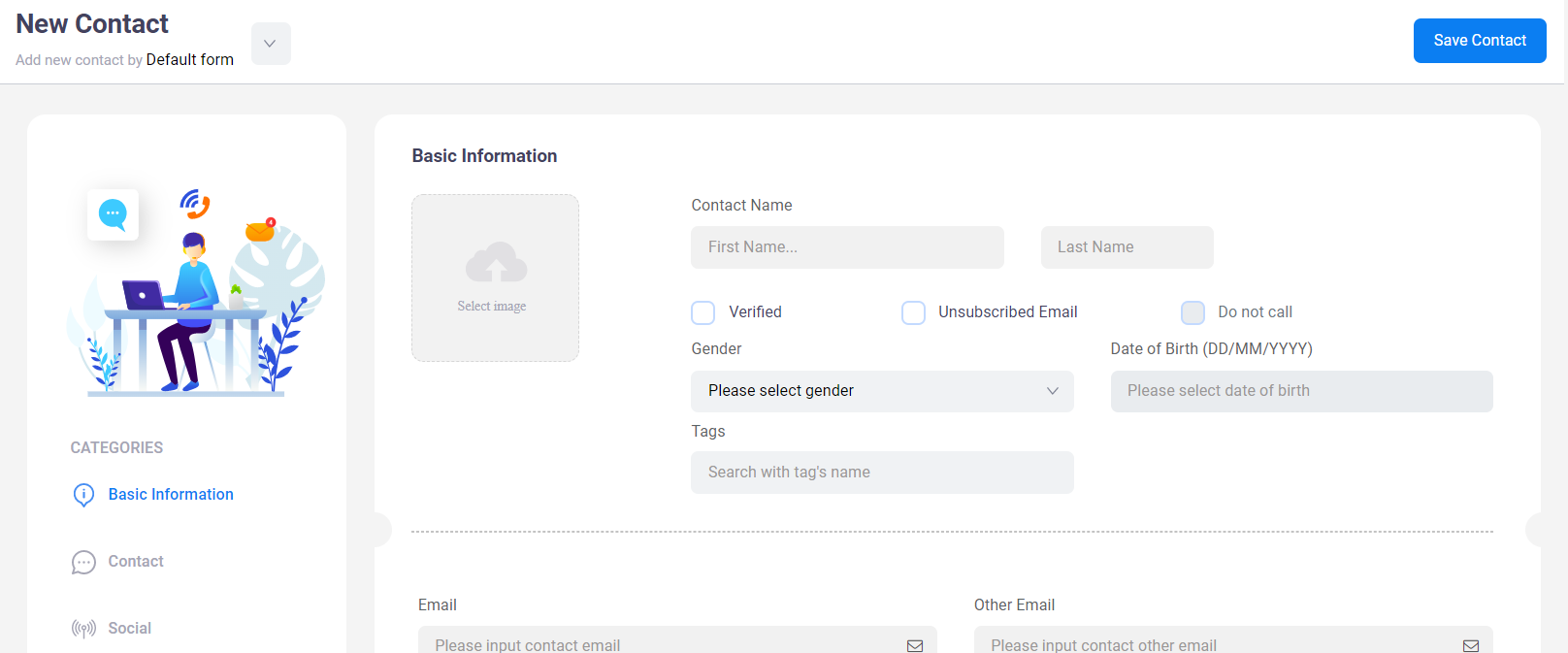
Enrich contact information
In order to enrich your contact information after adding, Realcore provides some special fields that enable you to store any information depending on your business requirement, some of these fields are also used for some reports and analysis features in Realcore:
- Notes: your notes about this contact
- Messages: messages you contact sent to you
- Payment history: contact’s payment history
- CSAT, NPS, CES: customer experience metrics
- DNC: special field for Vietnam customers that is synchronized from Vietnam Ministry of Information and Communications
- Unsubscribed Email
We will dig into these fields at the below topics.
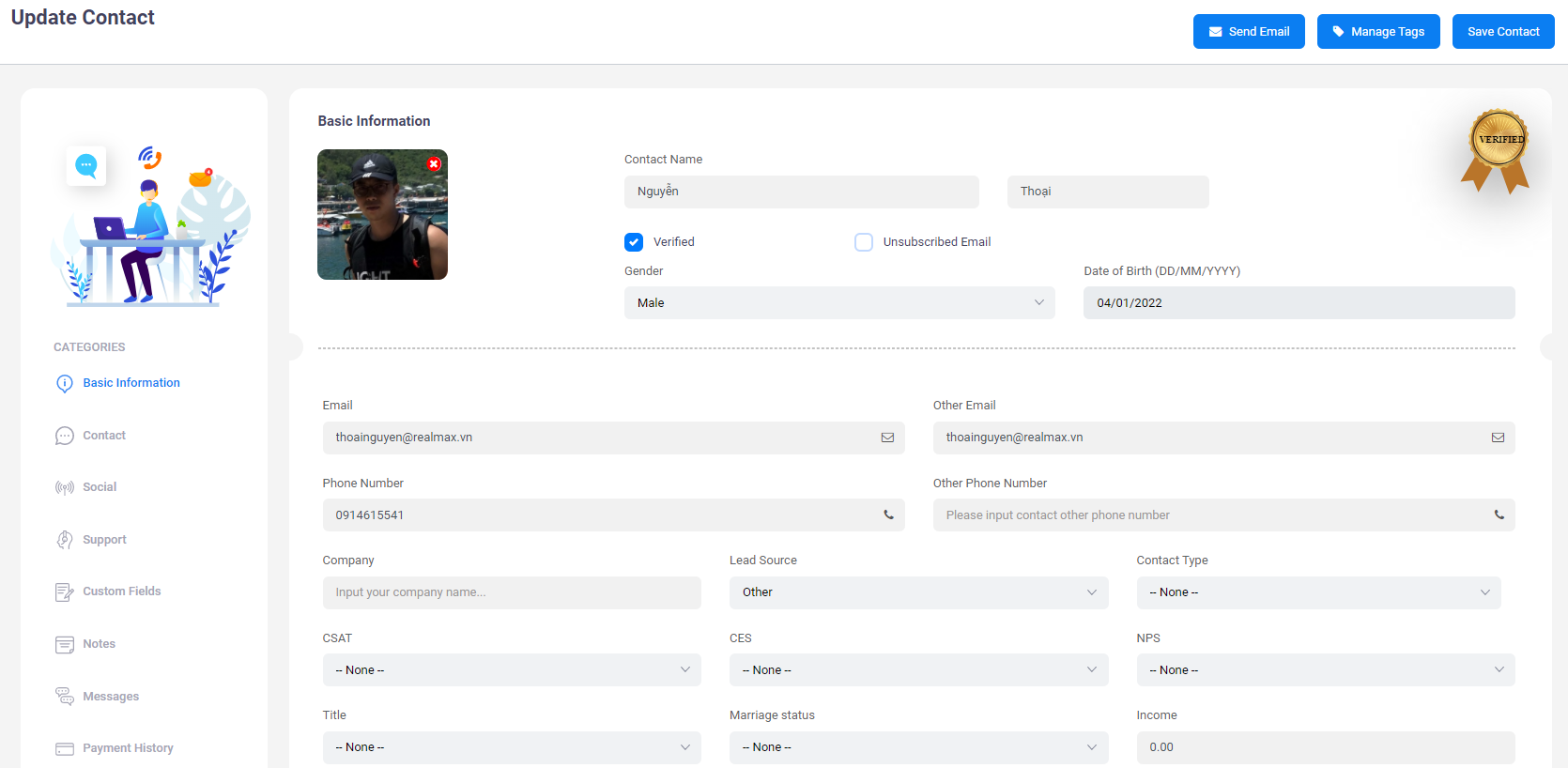
Notes
Adding a note to contact is a helpful way to remember an important detail about the customer. Notes automatically include a date and time when you save them.
You can access contact and click on the Note menu to manage the contact’s notes.
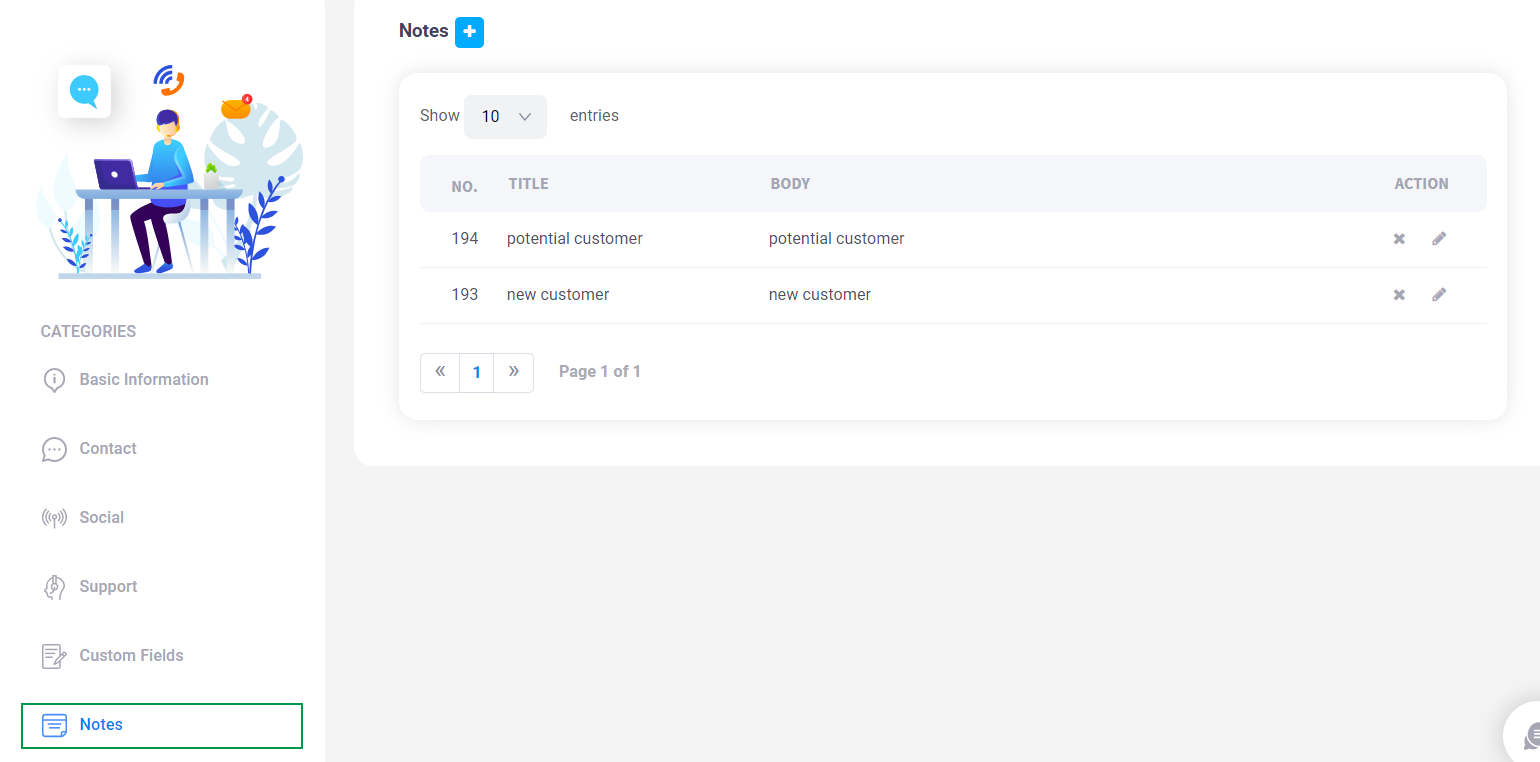
You can click on the + button to add a new note that requires inputting title and body.
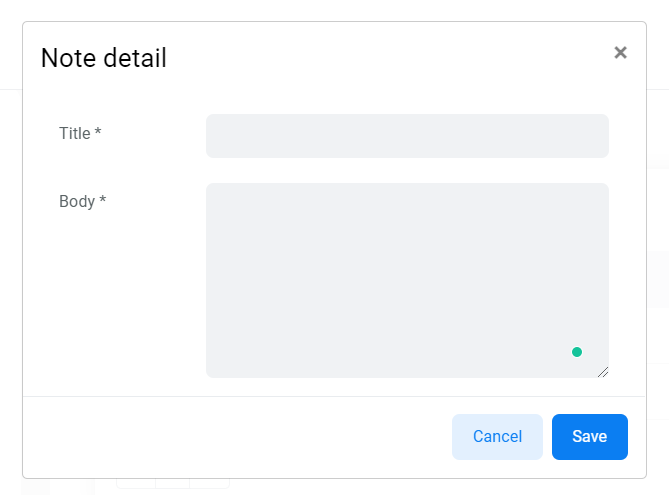
You can also add notes to contact automatically via a node in our Scenario feature.
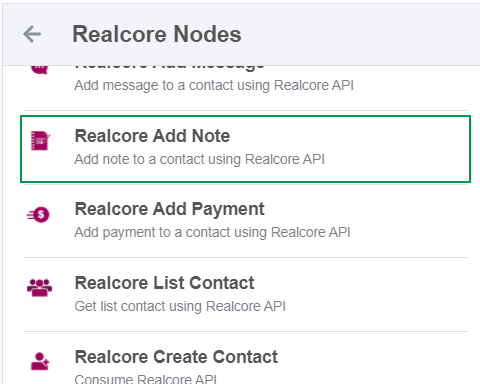
Messages
If your customers send messages to you, you can use this field to store this kind of information by clicking on the Messages menu.
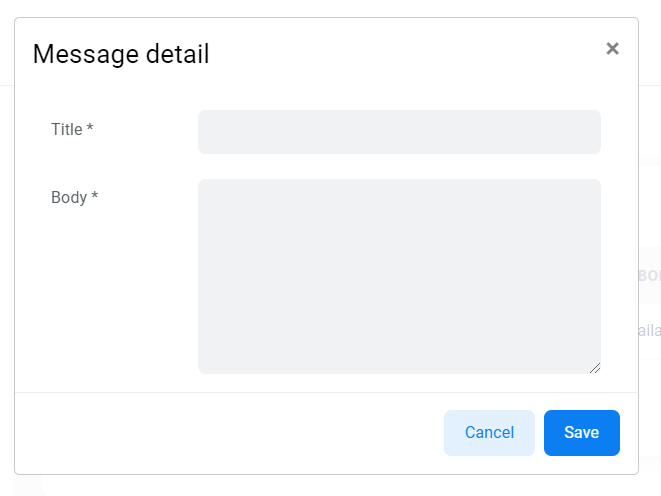
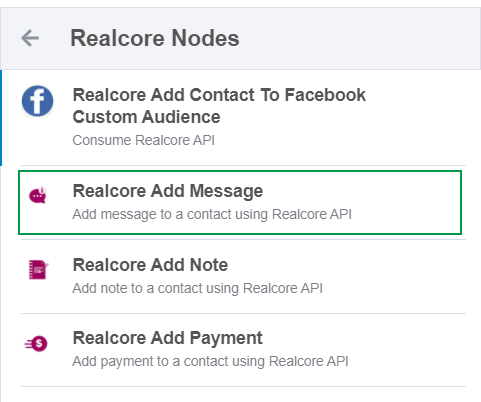
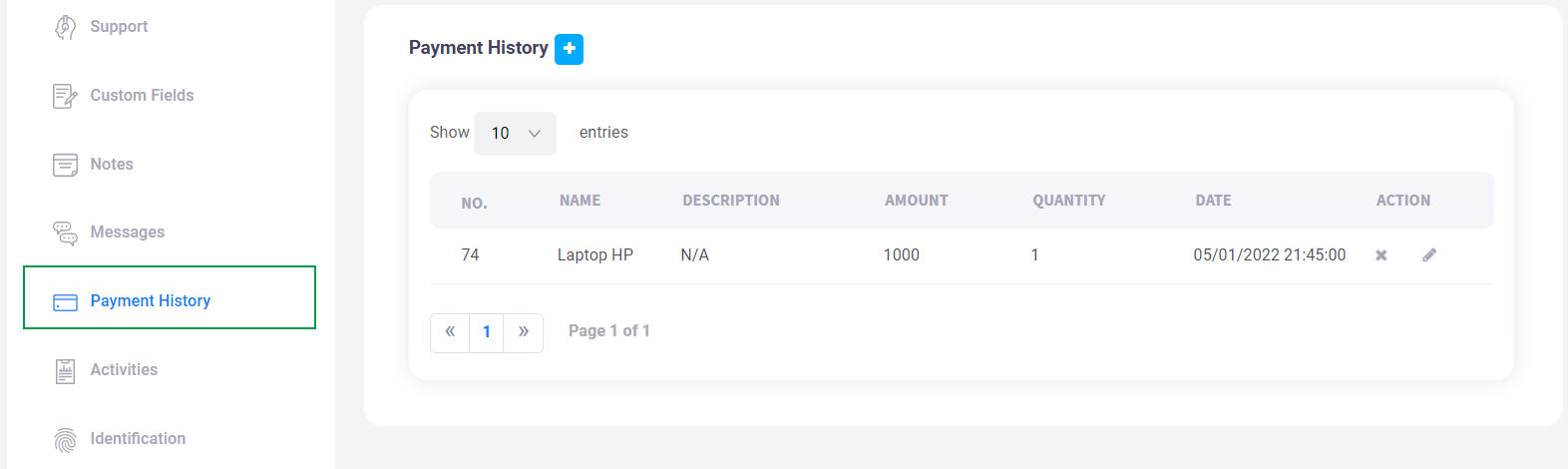
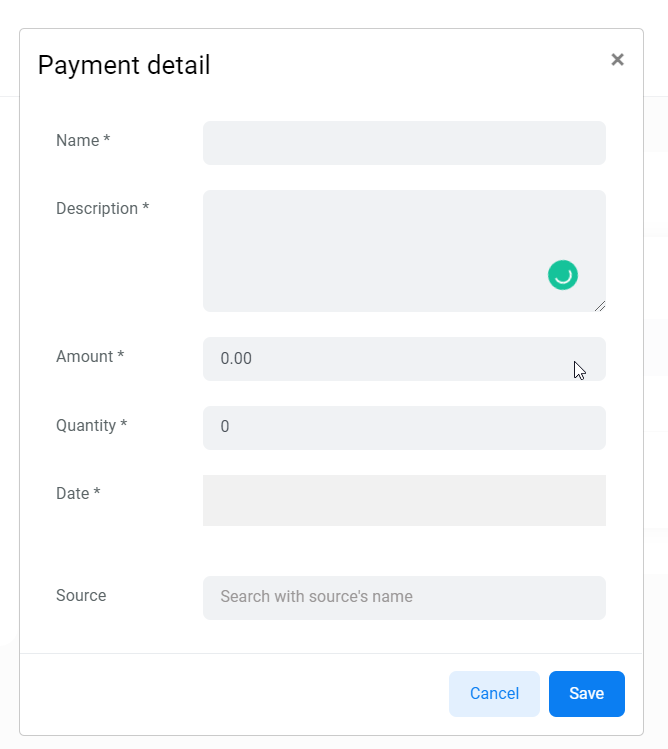
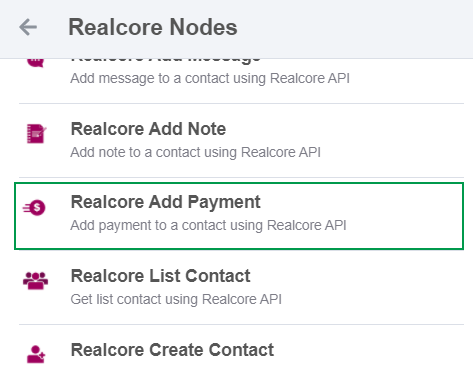
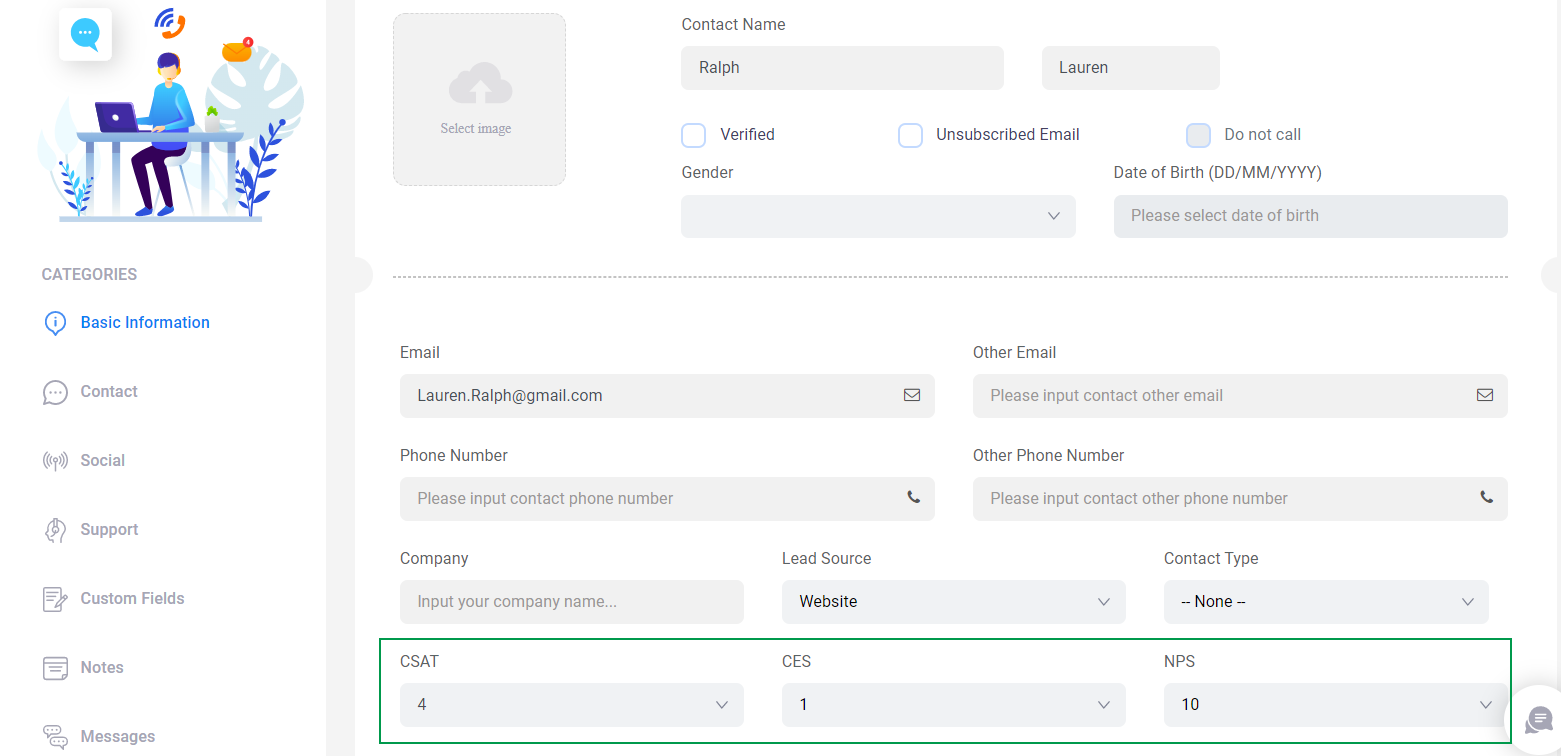
- NPS is a survey that is used to capture customers how likely they are to recommend your products, services, or brand to other people. It is a 1-10 scale, with 10 being “Very Likely” and 1 being “Very Unlikely.”
- CSAT stands for Customer Satisfaction Score like the name implies – is a metric that directly measures customer satisfaction levels in the 1-5.
- CES stands for Customer Effort Score. A good CES definition outlines it as a metric that’s used to measure customer satisfaction levels by focusing on the efforts customers make to interact with your business’ services and products.
Moreover, these fields are integrated with Realcore’s form builder feature that allows building a web form feedback inside Realcore platform like the below one.
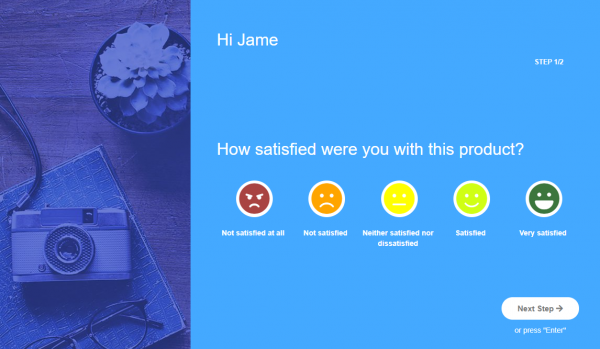
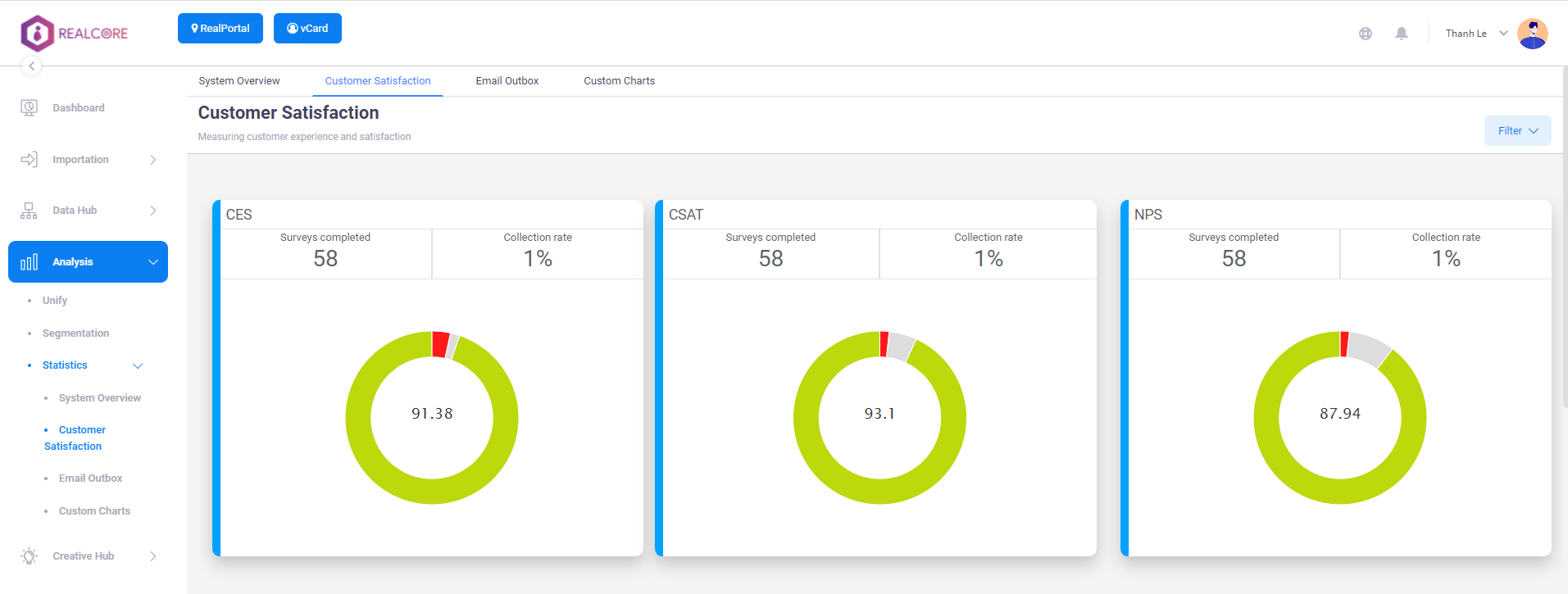
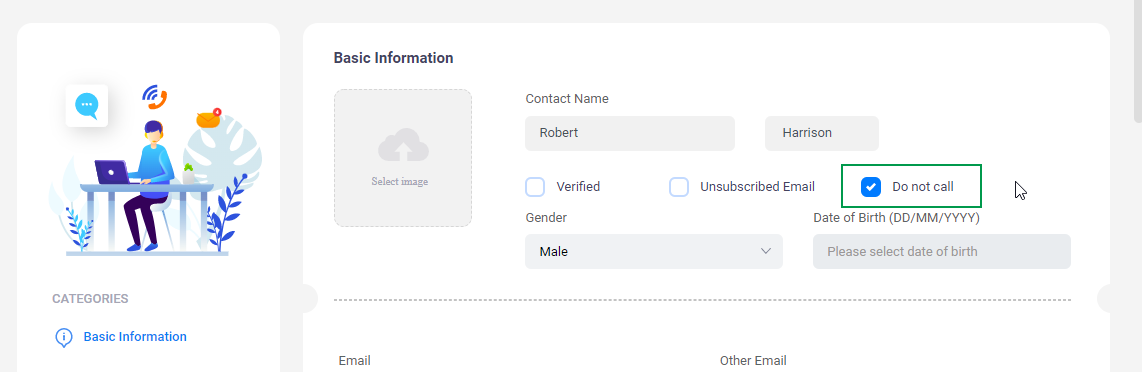
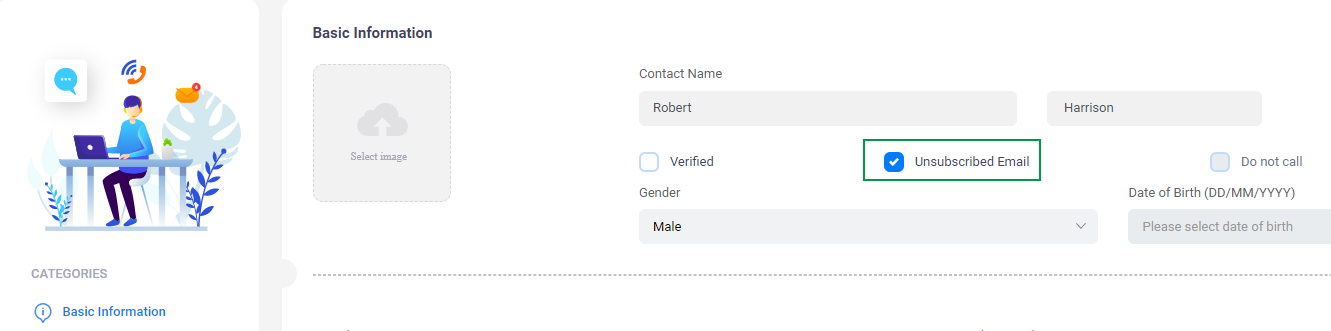
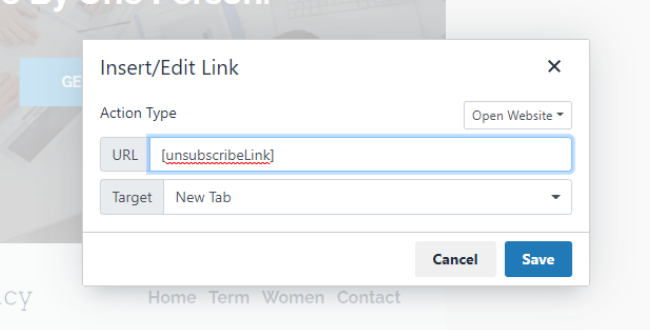
Contact activities
- Updating contact
- Sending an email
- Opening an email
- Clicking an email
- Creating task
- Completing task
- Removing tag
- Adding tag
- Adding note
- Adding message
- Adding payment history